System Updates
Stay Informed, Stay Ahead: Explore SweldoMo's Latest System Updates!
Software Updates on the Administrator Access
1.0 Access Lock – can be used to lock specific functions that may affect payroll processing; this is intended to avoid sudden computation changes during payroll processing. The Access lock consists of the following:
1.1 ESS (Employee Self-Service) functions such as Filing of Leaves, Filing of Overtime, Filing of Official business, Filing of Certificate of Logs, Filing of HR Requests, Filing of Change Shift Requests
1.2 MSS (Manager Self-Service) functions such as DTR Editing, Leave Approvals, Overtime Approvals, Certificate Of Log Approvals, Change Shift Request Approvals
2.0 Leave Management
2.1 Enhanced View—The enhanced view gives relevant information about leave type/credit availability in one glance.
2.2 Dynamic Leave Accrual – Leave accrual allows the employers to accrue the leave credits either by a specific day of the month or by the number of days
2.3 Pro-Rated Leave Accrual – this feature allows to pro-rate the accrued leave in contrast with the empoyees attendance.
2.4 Uploading of Starting Balance per year – is used to upload starting leave balances per employee; this may also be used for carry-over leave balances from the previous year, using an Excel template
3.0 Switch Templates—Switch templates are used to manage/organize sets of employee switch policies, which facilitates employee tagging.
3.1 Starter Switch Templates - A Starter Template initially sets the standard switch policies for employees. The switches of the employees assigned with this type of template can still be altered/edited. Also, if this template is updated, the employees assigned with this template WILL NOT follow the updated template.
3.2 Auto-Updating Template - The Auto-Updating Template assigns employees a strictly followed set of policies. The switches of the employees assigned to this template will no longer be editable. Also, if this template is updated, the employees assigned to this template WILL follow the updated template automatically.
4.0 Cost Centers - can tag employees to specific cost centers for easier cost monitoring. If an employee is tagged under a cost center, it will be visible on the employee's payroll entry.
5.0 Pro-Rated Allowances - This is used to pro-rate the allowance based on attendance; it can either be monthly-rated or daily-rated.
6.0 Uploading of Individual Allowances – This uploads bulk allowances per employee using an Excel template.
7.0 Managers List – This is used to view all managers and assign/unassign employees to managers.
8.0 Subordinates List - This is used to view all subordinates with their managers and to confirm/check the assignment of managers/manager levels to their subordinates.
9.0 Advanced Overtime and Night Differential Settings
9.1 Overtime Block – calculated overtime minutes rounded off to the allowance block of minutes.
9.2 Night Differential Block - used to calculate night differential minutes rounded off to the allowance block of minutes.
9.3 Night Differential Overtime Block - This block calculates night differential overtime minutes rounded off to the allowance block of minutes.
10.0 Advanced Contribution Basis - The Advanced contribution basis sets the contribution basis for mandatory contributions such as SSS, Pag-Ibig/HDMF, and PhilHealth/PHIC.
10.1 SSS Contribution Basis - By default, is Basic Pay, but it can also be set to gross Pay, Basic Payless (late deduction + undertime deduction + absences deduction), Basic Pay + Monthly Allowance, Gross Pay, Gross Taxable
10.2 Pag-Ibig/HDMF Contribution Basis - By default, is Basic Pay, but it can also be set to, Gross Pay Basic Payless (late deduction + undertime deduction + absences deduction), Basic Pay + Monthly Allowance, Gross Pay, Gross Taxable
10.3 PhilHealth/PHIC Contribution Basis - By default is Basic Pay, but it can also be set to Gross Pay, Basic Payless (late deduction + undertime deduction + absences deduction), Basic Pay + Monthly Allowance, Gross Pay, Gross Taxable
11.0 Salary Growth Table – is used to determine the specific dates of salary change; this is also adapted to the payroll computation.
12.0 Payroll
12.1 Support for 46 PayRates
12.2 Detailed Payroll View, custom labels on Adjustments, Loans, Refunds and Other Deductions
12.3 Smart Loan Deduction – This is the capability of the system to automatically postpone loan deduction if the employee's gross pay cannot accommodate the loan amount to be deducted from the employee.
12.4 Optimized Payroll Computation - SweldoMo's advanced computing power allows users to generate thousands of entries in seconds.
12.5 Support for On-hold payroll (part of the Final Pay Process) - On-hold payroll is a supported feature set up under the employee profile when setting a final pay schedule.
12.6 Classified Adjustments - This can initially be set up under Adjustment Types. It is used to classify adjustment types to items that would fall into specific fields on the annualization/2316 Records of the employees.
12.7 Dynamic Rate per Day - The system can adapt the rate of the employee depending on the number of hours based on the employee's shift.
12.8 Fixed Rate per Day - This can be enabled by turning on the "Fixed Rate per Day Switch" under the employee profile. The system can set a fixed rate equivalent to the employee's standard introductory daily rate, even if the shift is more than or less than eight (8) working hours.
12.9 Auto-Adjusting Contributions for SSS, Philhealth, Pag-Ibig (For Semi-Monthly Employees) - This can be turned ON/OFF in the employee profile under Swiches. When Turned ON, contributions will be based on the contribution for the 1st cut-off of the month. The 2nd cut-off of the month would be based on the finalized 1st cut-off basis + the 2nd cut-off basis of the month.
12.10 Pay Group assignment per processor - The payroll Processor can be assigned specific pay groups. This can be done under their Account Access, Payroll -> List (click on the clickable blue link) to open Advanced Access Restrictions and restrict the pay groups assigned to the payroll processor.
12.11 Support for Refund Adjustments - Refunds can be set up under Adjustment Types. It is a new feature that supports refund items on a payroll entry after the computation of taxes.
13.0 Final Pay – is a feature to process employee final pay for outgoing employees
13.1 Final Pay Schedules – this can be found under Settings; this is used to determine the payout date of an employee's final pay and tag the employee to this schedule.
13.2 Final Pay Schedule tagging - A yellow button under the employee profile. From this Final Pay Schedule Tagging, the processor may select the covered cut-offs of the employee's on-hold payroll and other relevant options for the final pay process.
13.3 Final Pay Register – this is where the Admin will generate the final pay register.
13.4 Final Payslips - After the final pay is saved and finalized, the Admin may generate a final payslip reflecting the amount on the saved Final Pay Register.
14.0 13TH Month Pay – is a feature to process 13th-month pay of employees
14.1 13th Month Pay Schedules—This can be found under Settings; it determines the payout date, the covered cut-offs, and the assumed cut-offs (if any).
14.2 13th Month Pay Register – this is where the Admin will generate the 13th month pay
15.0 New DTR Download via email - This feature conveniently solves the problem of waiting and avoids download interruptions like the old regular download DTR. With this feature, the Admin may filter the DTR, click the download button, and wait for the downloaded file to be sent to their Email address.
16.0 Request Modules – all request modules have an updated view with detailed information on what's pending/approved/disapproved. The name of the approver and what type of approver changed the status of the requests, time, and date are also reflected in the details
16.1 HR Requests - HR Request is a feature to send requests, such as requests for COE, 2316, etc., from the Employee Self-Service Portal (ESS) to the HR Admin
16.2 Certificate of Logs is a feature to request correction of DTR logs, such as Missing/Incomplete DTR logs, from the Employee Self-Service Portal (ESS) to the Manager and or HR Admin
16.3 Official Business is a feature to request the correction of Official Business logs from the Employee Self-Service Portal (ESS) to the Manager and or HR Admin. Please take note that OB logs are not auto-applied to the employee's DTR as this feature is intended for record purposes only; if you wish to apply the changes to the DTR, you may use Certificate of Logs
16.4 Pre-Overtime Request is a feature to file Pre-Overtime Request from the Employee Self-Service Portal (ESS) to the Manager and HR Admin. Please take note that this is only for record purposes. If OT is rendered, the employee must file it under the Post-Overtime Request
16.5 Post-Overtime Request is a feature for filing Post-Overtime Requests from the Employee Self-Service Portal (ESS) to the Manager and/or HR Admin.
16.6 Shift Change Requests is a feature to file change shift requests from the Employee Self-Service Portal (ESS) to the Manager or HR Admin.
17.0 Adjustments
17.1 Adjustment Type Classification—This is used to classify adjustment types to items that would later fall into specific fields on the employees' annualization/2316 Records.
17.2 Uploading of Adjustments is a system feature to upload bulk adjustments using an Excel template.